When delving into the realm of digital illustration, the pivotal step is the selection of appropriate software, as it plays a paramount role in transforming your artistic concepts into vibrant realities. In a landscape teeming with a diverse spectrum of choices, navigating the labyrinth of options can be an intimidating endeavor, leaving you uncertain about which illustration program aligns most harmoniously with your unique requirements. Within the pages of this comprehensive guide, we shall embark on a journey to uncover a selection of the finest illustration software tools presently at your disposal. By embarking on this exploration, you will be equipped to make a judicious and enlightened choice, propelling your creative endeavors to unprecedented heights.
Unlocking the Potential of Adobe Illustrator: A Comprehensive Guide
Adobe Illustrator, the reigning champion in the world of vector-based graphic design and illustration, stands tall as a creative powerhouse celebrated for its boundless versatility and formidable capabilities. Whether you’re a seasoned professional or just venturing into the realm of graphic design, Illustrator offers a treasure trove of features and tools that can elevate your creative endeavors to new heights. Let’s delve into what sets Illustrator apart and discover valuable tips for maximizing your use of this remarkable software. Also, read about selection of the best pens for illustration. Elevate your creations today!
What Sets Illustrator Apart:
- Scalable Artwork Creation: Illustrator reigns supreme when it comes to producing resolution-independent graphics. No matter the size, from tiny icons to billboard-sized masterpieces, the quality of your artwork remains consistently impeccable. This scalability is a crucial feature for any designer aiming for professional-grade results;
- Robust Drawing and Typography Tools: Illustrator is a haven for artists seeking precision and creativity in their work. Its advanced drawing capabilities allow you to craft intricate details with ease. But the magic doesn’t stop there – Illustrator boasts a sophisticated typography toolkit that empowers you to weave text seamlessly into your compositions, enabling the creation of visually stunning designs that captivate audiences;
- Seamless Adobe Creative Cloud Integration: Illustrator seamlessly integrates with other Adobe Creative Cloud apps like Photoshop and InDesign, creating a powerful ecosystem for designers. This synergy enhances your workflow efficiency, enabling the effortless transfer and editing of files across various platforms. Collaborative projects become a breeze, and the creative possibilities are boundless;
- User-Friendly for All Levels: Illustrator’s intuitive interface and versatile toolsets make it an inclusive canvas for both novices and seasoned professionals. Whether you’re a beginner taking your first steps in graphic design or a seasoned artist looking to push the boundaries of creativity, Illustrator accommodates all skill levels.
Tips for Maximizing Adobe Illustrator Use:
Explore Custom Brushes and Patterns: Illustrator boasts an extensive library of brushes and patterns waiting to infuse your designs with uniqueness. Experimenting with these customizable assets can breathe life into your projects. Create your distinctive style by utilizing these resources.
- Utilize Keyboard Shortcuts: Efficiency is key in the world of graphic design. Familiarize yourself with Illustrator’s array of keyboard shortcuts to streamline your design process. These time-saving shortcuts can significantly boost your productivity;
- Leverage Layers for Complex Illustrations: Complex illustrations often involve numerous design elements. Harness the power of layers to organize and manage these components efficiently. It ensures your projects remain well-structured and easily editable, especially when working on intricate artwork;
- Regularly Update Skills: The creative world is in constant motion, and Adobe Illustrator evolves with it. To stay at the top of your game, commit to ongoing learning. Engage with tutorials, online courses, and resources to keep your skills razor-sharp. Being up-to-date with the latest features and tools will enable you to unleash your full creative potential.
CorelDRAW: An Artist’s Vector Haven
CorelDRAW emerges as a formidable competitor in the vector illustration software arena. It’s celebrated for its intuitive interface and robust functionality, making it a cherished tool among graphic artists. CorelDRAW’s standout features include:
- Advanced Vector Editing: Offering sophisticated tools for vector manipulation, CorelDRAW enables artists to create detailed and precise graphics;
- Precise Control over Anchor Points: This feature allows for meticulous adjustments and fine-tuning of vector shapes, enhancing the accuracy of designs;
- Support for Diverse File Formats: CorelDRAW’s compatibility with numerous file formats ensures flexibility and ease of use in various project contexts;
- Ideal for a Multitude of Projects: Whether it’s eye-catching logos, vibrant posters, or informative brochures, CorelDRAW handles a wide array of design needs with ease.
Recommendations for CorelDRAW Users:
- Take Advantage of Customization: Personalize your workspace and toolbars in CorelDRAW to suit your workflow and increase efficiency;
- Harness the Power of Interactive Tools: Utilize CorelDRAW’s interactive tools like the Smart Drawing Tool to enhance the quality and speed of your work;
- Experiment with Color Management: Master the color management features to ensure your designs look consistent across different media;
- Stay Connected with the CorelDRAW Community: Engage with other CorelDRAW users through forums and social media to exchange tips, tricks, and inspiration.
Exploring the World of Digital Art with Procreate on iPad
For enthusiasts and professionals venturing into the realm of digital art using iPads, Procreate emerges as a leading choice. This application, meticulously tailored for mobile platforms, boasts an impressive array of features:
- Extensive Brush Library: Procreate offers an expansive collection of brushes, catering to various artistic styles and techniques;
- Layer Management: Users have access to advanced layer options, enhancing control and flexibility in their artwork;
- Responsive Interface: The interface is intuitively designed, ensuring a seamless experience for artists of all skill levels;
- Versatility in Creation: From digital painting to character and concept art, Procreate handles a multitude of artistic endeavors with ease;
- Apple Pencil Integration: The app’s compatibility with Apple Pencil elevates the drawing experience, closely mimicking the natural feel of traditional art tools;
- Whether you’re sketching, painting, or bringing imaginative characters to life, Procreate’s diverse toolkit makes it a powerhouse for digital artists.
Affinity Designer: A Potent Contender in Vector Graphics
As a viable and budget-friendly alternative to Adobe Illustrator, Affinity Designer stands out in the vector graphics software arena. This application is distinguished by several key features:
- Advanced Vector Editing: Affinity Designer provides comprehensive tools for precise and intricate vector artwork;
- User-Friendly Experience: The interface is designed to be approachable, making it accessible for novices while still meeting the demands of seasoned professionals;
- Adobe File Compatibility: Its compatibility with Adobe formats like AI and PSD facilitates easy integration into existing workflows;
- Optimized Performance: Known for its speed and efficiency, the software ensures a smooth creative process without lag or interruptions;
- Suitable for Various Users: Whether you’re a beginner stepping into graphic design or a professional working on complex projects, Affinity Designer caters to a wide audience.
Clip Studio Paint: A Comprehensive Tool for Manga and Comic Creation
Clip Studio Paint stands as a highly regarded software in the realms of manga and comic artistry. It’s designed to cater specifically to the nuanced needs of these genres, making it a popular choice among professionals and enthusiasts alike. Here’s a deeper look at what makes Clip Studio Paint a standout choice:
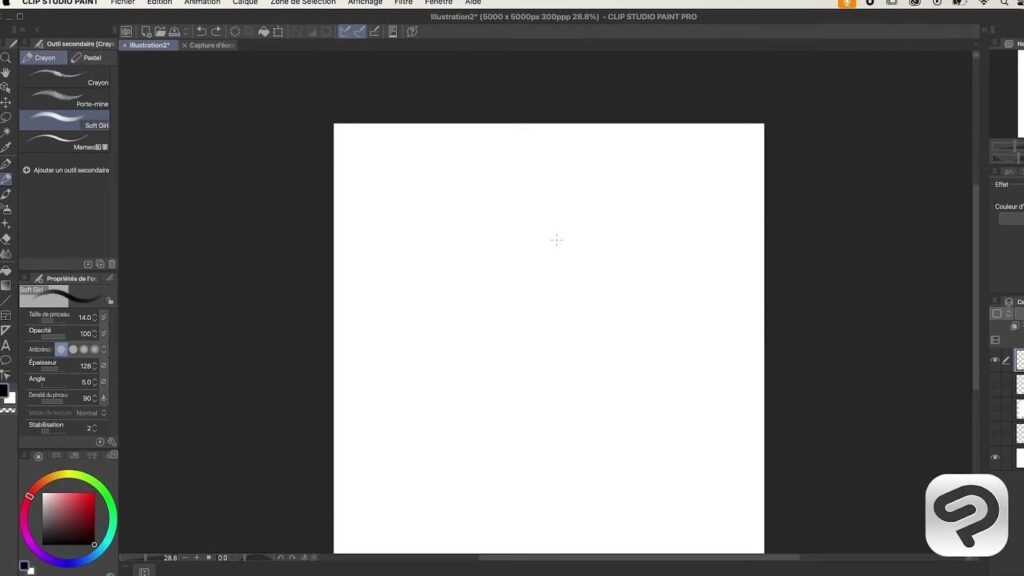
- Advanced Comic Panel Creation: The software offers an array of tools specifically for crafting comic panels. This includes customizable layouts and templates that streamline the process of creating dynamic and engaging comic strips or pages;
- Character Illustration Features: Artists find a rich set of resources for character design and illustration. This includes a variety of brushes and tools that mimic traditional manga drawing techniques, enhancing the authenticity of digital artwork;
- Digital Inking Capabilities: Clip Studio Paint excels in digital inking, offering a selection of brushes and settings that replicate the look and feel of ink on paper. This feature is essential for artists who wish to achieve a classic manga or comic style in their digital creations;
- Customizable Brushes: The software allows extensive customization of brushes, enabling artists to tailor their tools to their specific style and needs. This level of customization is particularly beneficial for artists who have a unique approach to their craft;
- Variety of Comic Templates: To assist in layout design and storyboarding, Clip Studio Paint includes a range of comic templates. These templates serve as a starting point for artists, helping to maintain consistent dimensions and styles across different projects;
- Industry Preference: Due to its specialized features, Clip Studio Paint is a favored tool among professionals in the manga and comic book industries. Its ability to cater to the specific requirements of these art forms makes it a go-to software for many illustrators.
Autodesk SketchBook: Versatile and Accessible Digital Art Software
Autodesk SketchBook is renowned for its versatility and user-friendly interface, making it an ideal choice for artists at any skill level. Here’s what sets Autodesk SketchBook apart:
- Free-to-Use Software: Autodesk SketchBook is accessible without any cost, making it an excellent option for beginners or artists on a budget. This free availability opens up opportunities for a wide range of users to explore digital art;
- Extensive Brush Library: The software boasts a comprehensive collection of brushes and tools that cater to various artistic needs. From fine-lining to broad strokes, artists can find the right tool for every aspect of their artwork;
- Blending Modes and Perspective Guides: These features enhance the functionality of SketchBook, allowing artists to create more complex and detailed artworks. Blending modes enable subtle color transitions, while perspective guides assist in creating accurate and proportional drawings;
- Cross-Platform Availability: Autodesk SketchBook is available on multiple platforms, including desktop and mobile devices. This broad accessibility ensures that artists can work on their projects regardless of their device preference or location;
- Suitable for All Levels: Whether a beginner or a seasoned professional, SketchBook provides a user-friendly interface with tools that can be adapted to any skill level. This inclusivity makes it a popular choice in the digital art community.
Conclusion
The ideal illustration software for you is contingent upon your individual requirements and personal preferences. A plethora of outstanding choices are available, each tailored to diverse artistic inclinations and financial considerations, including Adobe Illustrator, CorelDRAW, Procreate, Affinity Designer, Clip Studio Paint, and Autodesk SketchBook. Delve into the myriad capabilities and trial editions of these applications to discover the one that aligns most harmoniously with your creative aspirations. Whether you’re a seasoned professional in the world of illustration or embarking on the exciting path of artistic expression, there exists an impeccable illustration program poised to assist you in materializing your imaginative concepts.